New in MultitrackStudio 9.7
Note: pictures may be from a later version
1. MIDI sequencing improvements
MultitrackStudio 9.7 features several improvements in the MIDI sequencing department:Patchmap improvements
Patchmap files can now be imported by dropping them on an External MIDI Instrument window. It doesn't stop here: not only MultitrackStudio's .pmp files, but also .ins (Cakewalk instrument definition) files can be imported. These .ins files are widely available online for many keyboards. MultitrackStudio will convert them to .pmp automatically. To remove an imported patchmap you can now rightclick it in the menu, and then choose Delete.
Generic patchmaps for General MIDI 2, Roland GS en Yamaha XG have been added.
The "Percussion Channel" button has been removed from External MIDI Instrument windows. Drum kits now appear in the Patch Selector, and the MIDI channel will be updated automatically on selecting a patch.
On Windows, user patchmaps are now stored in 'C:\Users\Username\AppData\Roaming\MtStudio\Patchmaps\'. They used to be in the 'Program Files\MtStudio' folder.
Patch Selector improvements
External MIDI Instruments' Patch Selector windows now have a search box. You can type a text to filter the patches in the selected category. There's now an 'All' category that contains all patches.
SysEx support
SysEx (System Exclusive) messages are now supported. They are imported from/exported to MIDI files, and they can be edited. SysEx messages are sent to External MIDI Instruments and to VST2/VST3/AU instruments/MIDI effects. Recording SysEx messages is not supported.
SysEx messages appear in the MIDI track's Controller editor:
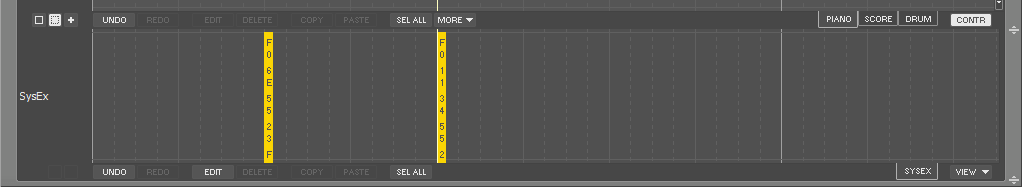
The EDIT button pops up a list of all SysEx messages. You can modify them or add new ones.
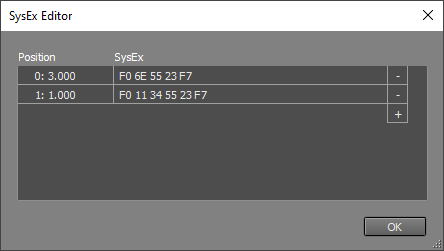
Export to MIDI format 0
Song-->Export MIDI Tracks can now optionally create a format 0 MIDI file. You can use this if you want to move the file to hardware that can't read format 1 files, for example.
Chords in MIDI files
Yamaha XF-style chords can now be imported from/exported to MIDI files.
UTF8 MIDI lyrics
Song-->Export MIDI Tracks can now optionally use UTF8 encoding for lyrics. This is typically used for Asian languages. Many (older) programs won't read UTF8 correctly, so it's probably best to use this only if you really need it.
Lyrics import now assumes ANSI encoding instead of ASCII. If the lyrics can be interpreted as UTF8 both the ANSI and UTF8 versions will be available in the Lyrics editor, and you can delete the incorrect one yourself.
2. Other
- Label colors can be changed. The option appears on a label's rightclick menu.
- Saving a MIDI track as audio now uses the track's instrument plugin rather than a second instance of it. This avoids loading delays or problems with plugin demo messages etc.
- Tuner effect now 'always works', regardless of Rec and/or Soft Monitoring buttons.
- MIDI Effect selector now has Presets category.
- Various (minor) improvements in the Lyrics Prompter and the Chords/Lyrics and Comments editors.
- Drum editor: instrument added by user will no longer be removed automatically when it becomes empty.
- Fixed: MIDI file import: bank could be incorrect with certain format 0 MIDI files.