New in MultitrackStudio 9.4
Note: pictures may be from a later version
1. Mac version is now 64 bits
MultitrackStudio for macOS is now 64 bits, and it supports VST3 and AUv3 plugins.The Ultra Dark theme now takes advantage of macOS Mojave's Dark Mode:
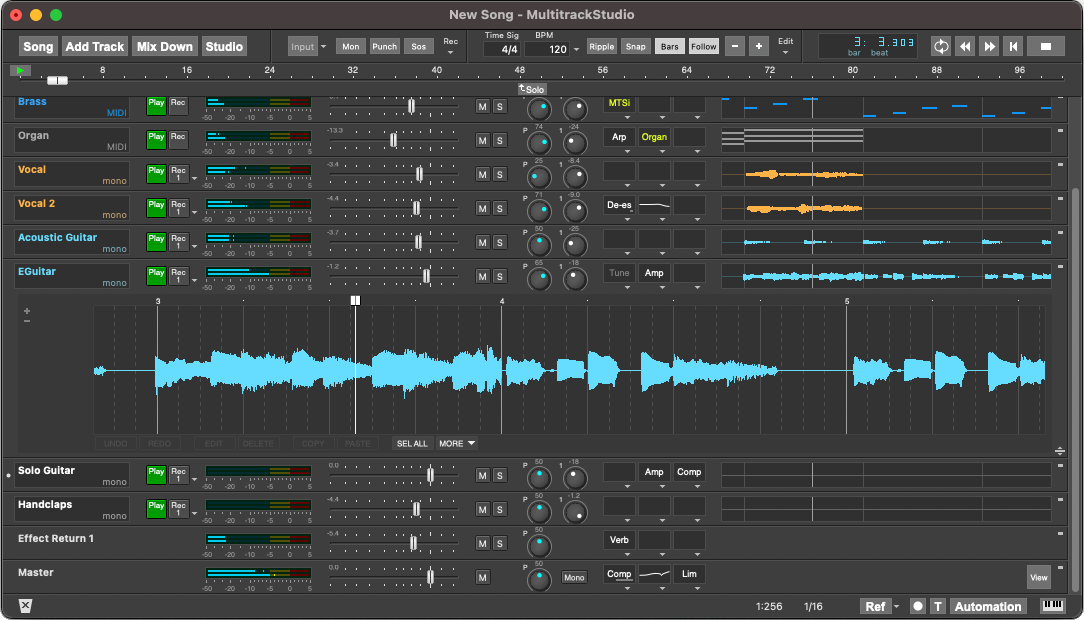
Until now you could only use 32 bits plugins with MultitrackStudio. From now on only 64 bits plugins can be used. Most plugins support 64 bits for a long time already, so you probably won't have to do anything.
If you encounter a plugin that's 32 bits only and there's no update available you'll have to find an alternative. Note that the next release of macOS won't support 32 bits code anyway.
Note: MultitrackStudio 9.4 no longer works with OS X 10.6, 10.7 or 10.8.
2. Improved plugin compatibility
- Improved VST3 compatibility.
- Plugins can now reliably detect the transport stopped.
- Fixed: VST3 plugins with multiple outputs: last channels contained random noise.
- Windows: the right version is now used if 32 and 64 bits version of a VST2 plugin have the same name.
- There's now always monitoring for Melodyne plugin if transport is stopped, even without engaging the Rec and Mon buttons.
3. Other
- Audio track Edit Control: effects are now applied while you're tweaking them, rather than when you close their window.
- Added 133% UI scaling option.
- Mac: SoundFont Manager. You can override soundfont name and add category to name.
- Fixed: 'Save everything in song' didn't remember 'Snap' button state.
- Fixed: Matrix Sampler presets didn't load any associated effects in track effect slots.
- Fixed: Vocal Tuner sometimes threw exception errors.