New in MultitrackStudio 8.4
- Windows 10: use audio device in shared mode
- M4A / MP3 support improvements
- Rescan VST plugins
- Touchscreen: redesigned editor user interface (Windows)
- Other
Note: pictures may be from a later version
1. Windows 10: use audio device in shared mode
You can now use the audio playback device in 'shared mode', so other programs can produce sound while MultitrackStudio is running. There's a 'Shared mode' button in the Studio --> Devices --> Select Devices window. Latency will a bit higher, depending on the audio driver.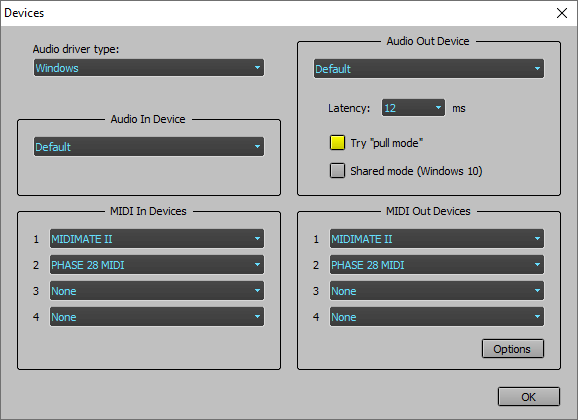
This applies to the 'Windows' audio driver type.
2. M4A / MP3 support improvements
- Windows 7 and newer: .m4a files are now supported (you can open them and export to .m4a).
- Windows 7 and newer: existing aac/ac3/mp4/wma files can be used.
- Mac: can now save to .m4a 'everywhere' (rather than just in the Mix Down window).
- Mac: added 'lossless' to the list of .m4a file qualities. This creates a 16 bits Apple Lossless ('ALAC') file.
- Windows 8 and newer: An mp3 encoder is no longer required in order to export to mp3.
3. Rescan VST plugins
You can now force a rescan of the available VST plugins without restarting MultitrackStudio. Just pop up an effect or instrument selector and press F5 (Windows) or Cmd+R (Mac).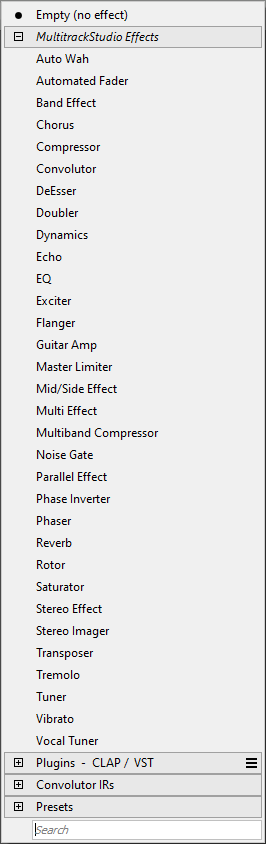 | 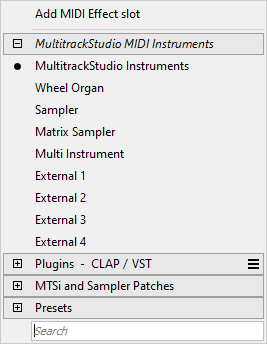 |
4. Touchscreen: redesigned editor user interface (Windows)
The editors now work differently in touchscreen mode. The mode buttons in the bottom left corner have been removed. A selector now appears on touching an editor for about half a second (*), and you can pick an action by moving your finger in that direction. Editors can now be scrolled at any time without having to worry about the mode buttons. MIDI and automation editors now always use 'handles' to move notes/dots.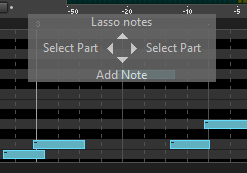 | 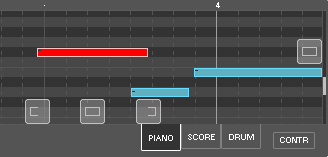 |
(*) You can set this delay time in the Preferences window.
5. Other
- Native support for PreSonus FaderPort remote control.
- MultitrackStudio Remote and 'Web Browser' remote controls can now handle more than 128 mixer sections.
- Sampler: improved SFZ import (now supports 'default_path')
- Automated Fader / automation editors / MIDI controller editors: dots are easier to grab with the mouse.
- Remote Control Device window: MIDI device selector dropdowns now update if you (un)plug the device.
- Windows: 'Select Devices' window: MIDI device selector dropdowns and WASAPI audio device selector dropdowns now update if you (un)plug the device.
- Time signature can now be edited while transport is running (unless there are recording MIDI tracks).
- Mac: Comment, Lyrics, Chords windows and Lyrics prompter can be zoomed using two finger pinch gesture on trackpad.
- Various editor improvements (both visible and invisible).
- Automated Fader / automation editors / MIDI controller editors: value next to dots didn't always appear correctly.
- Mac: "Mix down to audio file" can now create 48 kHz .m4a files (it always created 44.1 kHz files).