New in MultitrackStudio 8
- Names changed
- Multiband Compressor (Pro edition only)
- MultitrackStudio Instruments improvements
- Practice Mode improvements
- File importing improvements
- Other
Note: pictures may be from a later version
1. Names changed
- The 'Pro Plus' edition is now called 'Pro'.
- The 'Professional' edition is now called 'Standard'.
The Standard edition now comes with the Guitar Amp effect and it can open existing 24/32 bits audio files. The Multitrack Editor is not part of the Standard edition.
2. Multiband Compressor
Note: the Multiband Compressor is available in the Pro edition only
The new Multiband Compressor effect splits the audio signal in three frequency bands, and applies compression to each band. It is typically used in the Master section when a single band compressor can't provide the amount of compression required without introducing side effects like a loud kick drum noticably muting high frequency parts.
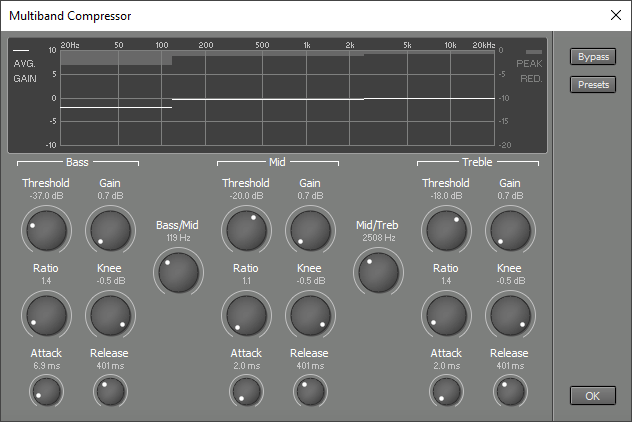
The Bass/Mid and Mid/Treb knobs set the frequency band crossover points.
The three compressors have six knobs each:
Threshold controls the level above which compression takes place. Gain sets the amount of gain applied after the compressing action is done. As the compressor attenuates loud parts the overall level drops. The Gain control compensates for this level drop.
Ratio and Knee control the shape of the compression curve.
Attack controls how fast the compressor will attenuate loud signals, while Release controls the time it takes to stop attenuating after a loud signal ended. Low Release times can cause distortion at low frequencies.
Low Ratio settings and relatively low Treshold settings are typically used for mastering purposes.
The display shows the average gain (including the Gain knobs) as a solid line. If you want to apply compression without changing the frequency spectrum significantly you can use the Gain knobs to make each band's average gain approximately 0 dB.
The bars at the top of the display represent the peak reduction (not including the Gain knobs).
3. MultitrackStudio Instruments improvements
- Virtually all instruments sound better.
- Acoustic pianos respond to Soft pedal (controller #67).
- Bowed strings and many winds respond the Legato controller (#68).
- Synths have Filter and Resonance knobs (and no longer use EQ effects for filtering).
- Drums have Bass/Snare/Toms/Hihat/Ride/Crash level knobs.
4. Practice Mode improvements
Tracks can be switched to Practice Mode by doubleclicking the track's Play button. Tracks can now be in Practice Mode regardless of instrument or effect windows being visible. Having multiple tracks in practice mode simultaneously is now possible.5. File importing improvements
6. Other
- MIDI editors: added 'swing' options to quantize resolution box.
- Note velocity editor now has 'draw' mode.
- Mixer sections can be moved vertically using trackpad/mousewheel 'anywhere' (no need to use the scroll bar).
- Soft-monitored audio tracks: level meter shows speaker symbol to indicate output clipping (the meter itself shows the input level).
- New songs automatically have a Reverb effect in the first Effect Return section.
- Presets can be imported/exported (see Preferences window).
- Mac: 'Mix down to audio file' can now create .m4a file.
- Tempo editor: BPM lower limit lowered to 8 BPM, so there's more room for fermata.
- External MIDI Instruments: controllers are now being sent right from the start (it used to wait until a note was played).
- Mac: copying effect slot from track to Edit Control window wasn't possible.
- Windows: fixed possible crash after disconnecting audio device (using 'Windows' audio driver type).
- Fixed: Stereo Imager wouldn't convert stereo input to pure mono (Width=0 didn't work).