New in MultitrackStudio 6.4
- MIDI Note Velocity editor
- Track data in automation editors and song editor
- Export tracks as audio files
- Other
Note: pictures may be from a later version
1. MIDI Note Velocity editor
A new note velocity editor appears in the controller editor area. Note velocities are represented by vertical bars which can be moved up or down with the mouse. A halo appears around the corresponding note in the pianoroll/score/drum editor so you can easily see which note the bar belongs to.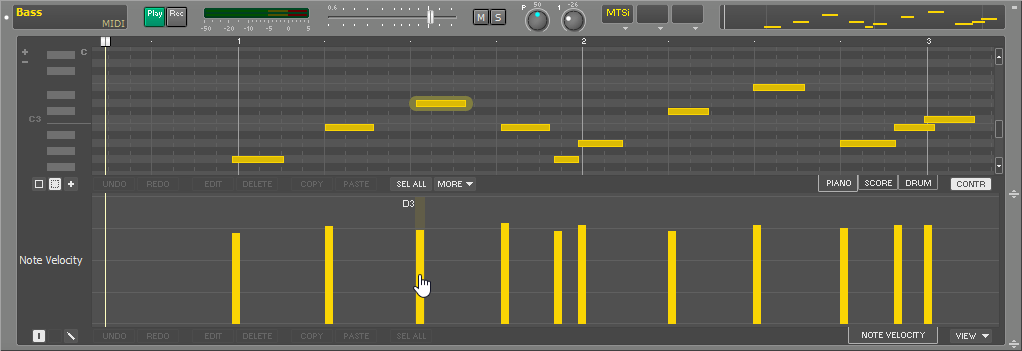
This picture reveals some other changes as well:
- There are now Piano/Score/Drum tabs instead of the small P/N/D buttons.
- There's no "Wave" MIDI editor tab. You can get it back in the Preferences window.
- A couple of editor buttons (Repeat, Export etc.) have been merged into a new "More" button. The Preferences window can make them all visible again.
- Controller editors appear tabbed. Expression and Sustain would appear next to the Note Velocity tab for example. This also applies to the Pro Plus edition's automation editors.
2. Track data in automation editors and song editor
The Automated Fader effect and the Pro Plus edition's automation editors now show the track's audio/MIDI data in the background: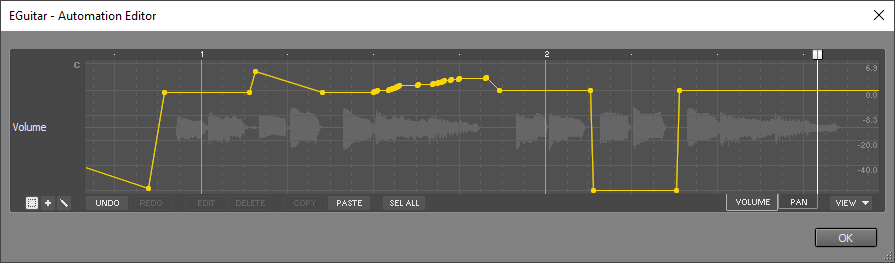
The song editor now shows the track data as well:
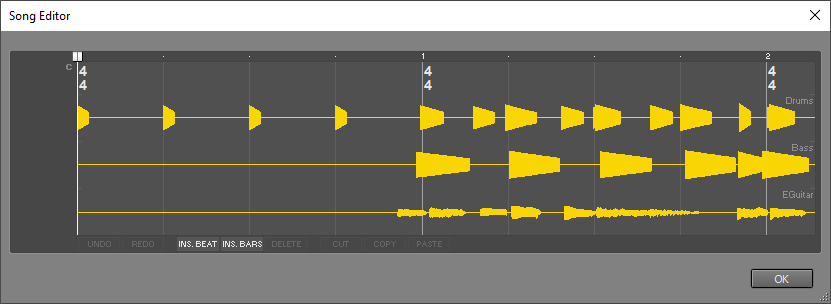
3. Export tracks as audio files
This new tool exports the tracks as audio files. You can use this if you're going to have your tracks mixed by someone who doesn't use MultitrackStudio. This tool makes the process much quicker and easier than exporting all tracks manually. Audio tracks and MIDI tracks using a software instrument can be exported.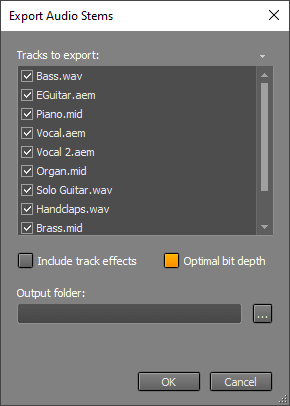
4. Other
- Input button can optionally open audio device control panel (if available).
- Audio files dropped on audio editor are now converted to song sample rate.
- ACIDized wav files dropped on audio editor now match song tempo.
- VST window: F5 key reloads plugin, settings are preserved.
- VST folder customization using MtStudioLinks.txt files (include/exclude folders or plugins).
- Scrubbing in automation editors (Pro Plus edition), Automated Fader effect and MIDI controller editors.
- Transport start and stop buttons are merged into a single button.
- Onscreen Keyboard: string instruments can be capoed.
- Onscreen keyboard and BPM tapper: improved timing accuracy.
- Stereo Merger and Sample Rate Converter can now be cancelled.
- Click track and chord tracks are updated when time signature changes.
- Touchscreen support: various improvements in order to enhance usability.
- Various other improvements and fixes.