New in MultitrackStudio 6.2
Note: pictures may be from a later version
1. Effects improvements
1.1 Improved Guitar Amp effect (Pro Plus edition only)
The Guitar Amp effect sounds much better and uses significantly less CPU power.Listen to the demo mp3, which was made with nothing but the Guitar Amp and the Reverb effect.
The tube models have been improved, and there are now 7 mic positions per amp model to choose from. The Combo UK and Stack amps now have some extra buttons for more variation. There's a "Shrill Kill" knob to tame glassy sounding guitars.
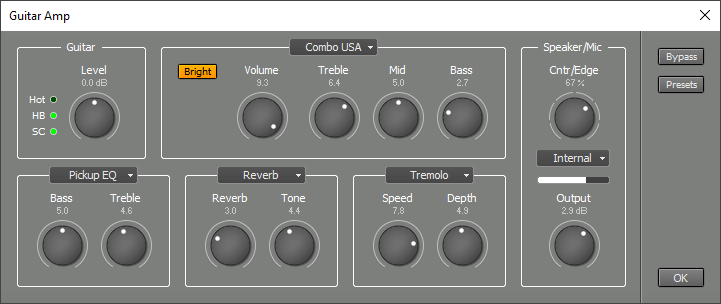
1.2 Improved Saturator effect
The Saturation effect wasn't exactly the most impressive member of the effects family. It has got a major overhaul and is now called Saturator. The Tape program now has some more knobs, and now models HF compression, LF "bump" and flutter, besides distortion. The Tube program models a transformer-coupled tube preamp.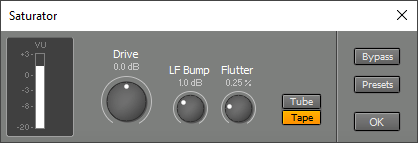
1.3 New Mid/Side Effect (Pro Plus edition only)
The Mid/Side Effect lets you apply effects to the Mid and Side parts. The incoming stereo channels (left and right) are converted to Mid and Side parts. Then any effects or level changes are applied. Finally the Mid and Side parts are converted back to left and right channels.
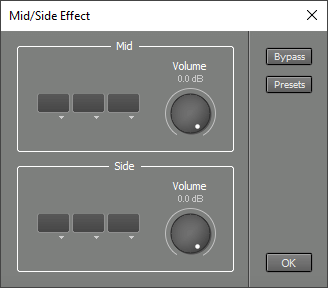
The Mid/Side Effect can be used to correct problems in a full mix. In a typical pop song lead vocals and bass will be in the Mid part exclusively, while many backing instruments are in the Side part or in both parts. An EQ is the most commonly used effect. You can use it in the Mid section to EQ the lead vocals, for example.
1.4 New Vocal Removal preset
The new Vocal Removal effect preset is a vocal remover built with a Band Effect. The Mid Band includes a Stereo Effect with a Phase Inverter effect in order to remove the sound at the center of the stereo image. As a result, the mid frequencies at the center of the stereo image are removed. The Bass/Mid and Mid/Treble knobs can be adjusted to keep as much bass and treble as possible while still attenuating the vocals sufficiently. Vocal Removal only works if the audio signal is stereo, the vocals are panned center, and there's not an excessive amount of stereo reverb on the vocals.2. MIDI Instruments improvements
2.1 Improved Electric Piano instrument
The Electric Piano instrument sounds better and features a new "Sticky Hammers" model. Bass and Treble knobs have been added.2.2 New Bass instrument
The new Bass instrument offers both fingered and picked bass guitar sounds.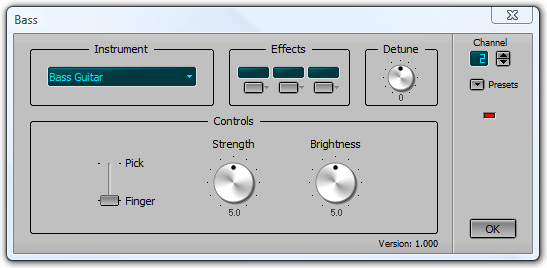
3. Other
- MIDI "Key Aftertouch" support.
- Better soundfont compatibility.
- VST output mixer gets scrollbar if the channels don't fit the screen.
- "File Save" dialogs now use the file type you think it does.