New in MultitrackStudio 11
- MultitrackStudio Instruments 2.0
- Articulations improvements
- Effects improvements
- Plugin support improvements
- More MIDI 2.0
- Other
Note: pictures may be from a later version
1. MultitrackStudio Instruments 2.0
The MultitrackStudio Instruments now sound significantly better. The improvements are very noticeable in the acoustic pianos, and also in any other instrument which has struck or plucked strings.- Acoustic pianos, Harpsichord and Harp: better stereo sound. They now have Width knob, and no longer use a Stereo Imager effect.
- Acoustic pianos now respond to Sostenuto pedal.
- Acoustic pianos: Soft pedal is now continuous rather than on/off.
- New Upright Piano. Honky Tonk Piano now really is honky tonk.
- Acoustic Grand Piano is now 3 dB louder to match the other pianos. An Automated Fader effect will be added automatically to existing songs to compensate for this.
- Strength knobs are now called Color, and no longer affect sound level.
- Drum Kit is now panned stereo and has a Width knob. Individual instruments can be panned using per-note pan controllers.
- Timpani: can be panned using per-note pan controllers.
- Synth Drum: responds to per-note decay and per-note pan.
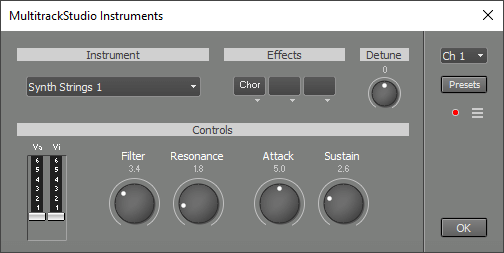
Tip: acoustic pianos in your existing songs don't use the new stereo sound in order to stay as close to the old sound as possible. You can reload the instrument to get the new settings. Just switch to a different instrument and back (in the MultitrackStudio Instruments window).
2. Articulations improvements
- You can define articulation selection keys in the Keyboard Mapper, so you can easily play articulations live.
- The MultitrackStudio Instruments support some articulations:
- Overdrive Guitar / Distortion Guitar: Normal, Muted, Harmonic
- Electric Bass (finger): Normal, Slap
- Violin/Viola/Cello/Contrabass: Bowed, Pizzicato - MultitrackStudio now tries to avoid losing the MIDI 2.0 note attribute in MIDI effect plugins which don't support MIDI 2.0. The note attribute is used for the articulation settings in the Note Editor and Multi Note Editor windows.
- Supports the new MIDI 2.0 Note On Orchestral Articulation profile (see below).
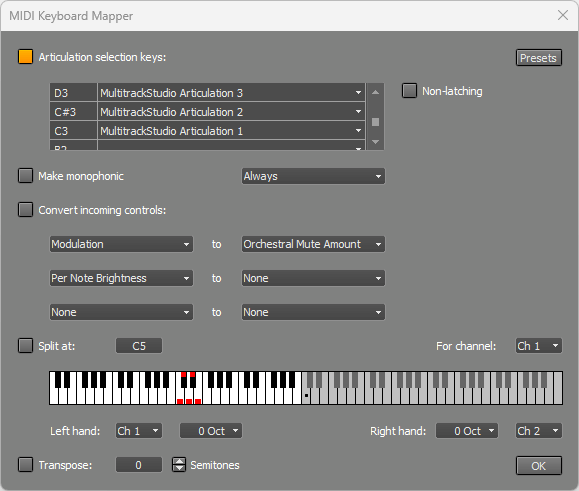
3. Effects improvements
- Higher math accuracy in many audio effects.
- Rotor: improved speed up/down timing.
- Guitar Amp: now uses the full 8x oversampling when used 'live' (using Soft Monitoring). Improved oversampling at sample rates higher than 48 kHz.
- Convolutor: Fixed: output level was a bit higher than intended at sample rates higher than 48 kHz.
- EQ: Fixed: the spectrum value displayed for the current mouse position wasn't correct for 'No Bands'.
- Velocity Curve (MIDI Effect): Curve knob now works the other way round. The range has been extended from 0.5..2 to 0.33..3.
4. Plugin support improvements
- Supports ARA 2 for CLAP plugins.
- VST2 plugins can be replaced with a compatible CLAP plugin without losing the settings. Any MultitrackStudio presets made for the VST2 plugin will be available for the CLAP plugin too. See the manual for details.
- Various VST3 compatibility improvements.
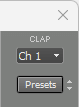
5. More MIDI 2.0
- Track editors can export to .midi2 file.
- Supports the new MIDI 2.0 Note On Orchestral Articulation profile for CLAP plugins.
The MIDI 2.0 Note On Orchestral Articulation profile defines over 100 articulations. It uses the MIDI 2.0 note-on attribute, so the articulation is part of the note-on message. The profile defines a standard, so users can use a different orchestral plugin without having to re-map the articulations. The Orchestral Articulations are part of the MIDI 2.0 standard, so they can be stored in .midi2 files.
The orchestral articulations are available in the Note Editor and Multi Note Editor.
Orchestral Articulation currently works with CLAP plugins. The plugin has to support the Note On Orchestral Articulation profile, obviously.
The profile also defines Orchestral Mute Type and Orchestral Mute Amount RPN controllers, and a Playing Position per-note controller. You can find them in a track's controller editor.
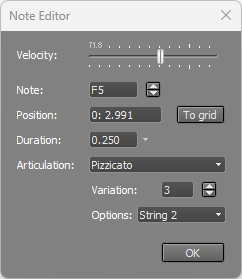
6. Other
- MIDI editors handle per-note controllers smarter when adding new notes, so the new note fits in better.
- Drum note names appear in controller editor for per-note controllers.
- 'Make monophonic' option in Keyboard Mapper.
- You can now type MIDI note numbers (0..127) in text boxes that accept notes (like C#5 etc.).
- Dark theme: editor backgrounds are a bit darker for improved contrast.