Stereo Effect
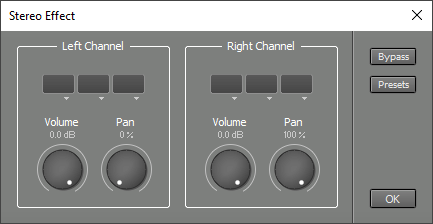 |
Use the Stereo Effect if you want to apply different effects to the left and right channels. You can, for instance, apply tremolo, vibrato, or echo to one channel only.
You can use a Stereo Effect to pan a mono track to one side and its reverb to the other side. This was a common trick in the seventies. You can do this with an Effect Return section, of course, but you may prefer doing it in the track itself: add a Stereo Effect and pick the Reverb Left or Reverb Right presets.
The Stereo Effect can also be used to narrow the stereo width, swap the channels (using the Pan knobs), or mute one of the channels.