SoundFont Player
Note: the SoundFont Player is available in the Mac version only.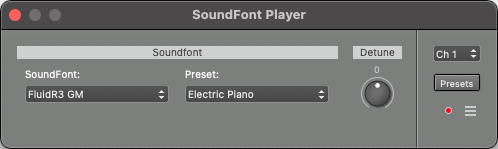 |
The SoundFont Player can load .sf2 files. Many .sf2 files are available on the internet.
Use the SoundFont box to load one of the available .sf2 files.
The Import option allows you to import additional files. Alternatively, you can drop a .sf2 file onto the SoundFont Player window.
The ☰ button on the right-hand side of the Import option provides access to the SoundFont Manager. It allows you to add categories and override SoundFont names. It works similarly to the Plugin Manager.
Use the Preset box to select one of the presets provided by the current SoundFont.