Transferring Songs
Both MultitrackStudio (Windows/Mac) and MultitrackStudio for iPad can export songs as .zip files and import them.While MultitrackStudio is largely the same on all platforms, there are some things to consider:
- 3rd-party plugins may not be available (see MIDI Instrument or MIDI Effect substitutes).
- The SoundFont Player is available on Mac and iPad only.
- MultitrackStudio for iPad lacks some features (see Exporting to MultitrackStudio for iPad).
MIDI Instrument or MIDI Effect substitutes
Exported songs may use plugins that aren't available on another device. There can be several reasons for this:- The plugin isn't available for that platform. Windows doesn't support AU plugins, iPad doesn't support CLAP or VST plugins.
- The plugin isn't installed, and you can't or don't want to install it.
- The plugins aren't compatible across platforms. This can happen with AU plugins for Mac and iPad, for example. Plugin developers can choose to make their Mac and iPad versions compatible, but this isn't always the case.
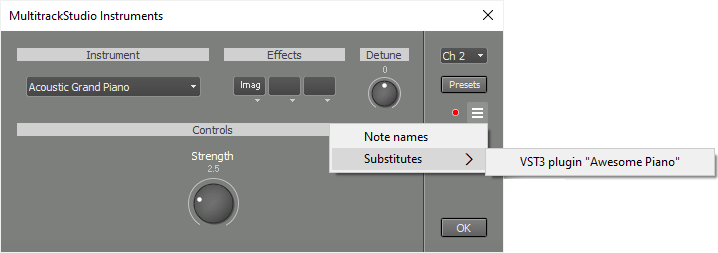 |
Missing instruments are a major issue because you can't hear the track at all. MultitrackStudio lets you use a substitute on the current device while keeping the settings from the other device too:
- Click the slot's down arrow to open the selector menu, and select an instrument.
- The instrument's Options menu now has a "Substitutes" section. The original (missing) instrument appears there.
- When you move the song back to the original device, you'll initially see the instrument you picked on the second device. You can use the Options menus of the affected instruments to load the substitute.
- The actual instrument and the substitute have now changed places. So if you move the song to the second device again, you can pick the substitute you chose earlier.
Exporting to MultitrackStudio for iPad
Zipped MultitrackStudio songs can be imported into MultitrackStudio for iPad, provided you take care of a few things:
- MIDI tracks containing multiple streams (instruments) are not supported. Click the track's file name box and choose "Split streams" first.
- Song sample rate can't be higher than 48 kHz.
- There can't be more than 16 tracks (64 if the Pro Extension is present).
- Total number of effect slots and Effect Return sections is limited, depending on iPad size. In addition, using Groups or multichannel audio output takes one of the available slots/Effect Return sections.
- No CLAP / VST plugins, and no macOS AU plugins.
- No Multi Instrument, Sampler, or Wheel Organ instruments.
- No Doubler, Exciter, Mid/Side Effect, Multi Effect, Parallel Effect, or Stereo Effect audio effects.
- No MIDI Multi Effect.
- Sidechain effects don't have a slot that processes the sidechain input signal.
Note: some features require the Pro Extension to be present.
The zip file can be moved to iPad using iTunes File Sharing, Dropbox, etc.
Using Mac / iPad Universal Clipboard
If you've set up your Mac and iPad to use the Universal Clipboard (*), you can copy/paste data between MultitrackStudio on the Mac and MultitrackStudio for iPad.- Songs: The Mac "Export Song" / "Import Song" options will copy/paste if you press the Option key while clicking. The corresponding iPad dialogs have Copy or Paste options.
- Audio/MIDI: You can use the track editor's COPY and PASTE buttons. Alternatively, you can paste in the Import Audio/MIDI File dialog to create a new track.
- Audio/MIDI files can be copied in Finder and pasted into a track in MultitrackStudio for iPad. Alternatively, paste them in the Import Audio/MIDI File dialog to create a new track for the file.
- SoundFont files can be copied in Finder and pasted into MultitrackStudio for iPad's SoundFont Player.
- Patchmap files can be copied in Finder and pasted into MultitrackStudio for iPad's External MIDI Instrument.
- Presets can be copy-pasted between iPad and Mac just like songs, using the Import/Export buttons in the Preferences window.
(*) In short: enable WiFi, Bluetooth, and Handoff. Both devices must use the same iCloud account.