Reference Files
Note: this feature is available in the Pro edition only.
Comparing your master with similar commercial recordings can be very helpful. If it sounds similar, you can expect your master to sound good on a wide range of playback systems. If it sounds very different, you've probably made a mix that sounds good only on your audio system.
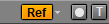 |
The Ref button's down arrow provides access to the Reference File settings:
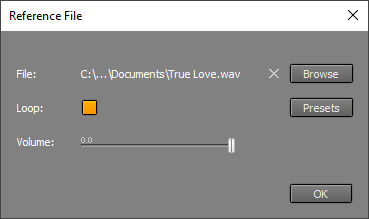 |
The Browse button can be used to load an audio file. If Loop is engaged, the file will loop. The Volume slider can be used to match the reference track's level to the master level.
It often makes sense to play only the chorus of a song. You can load the audio file into a track, select the chorus, and export the selected part. This new file can be used as the reference file. Make sure the Loop button is engaged.
The Reference File plays back in mono if the Master section's Mono button is engaged, allowing you to compare mono versions as well.
You can also use this feature if you're trying to create a better mix of a song. First, mix the old version down to an audio file and use that file as the reference. Now you can easily compare your new mix with the old one.
Note: the audio files aren't copied to the song folder to avoid having multiple copies of relatively large files. Presets don't contain the audio file itself either.
Note: the Reference File is audible only if at least one track is playing back audio. Both audio tracks and MIDI tracks using a software instrument count.