Partial Takes
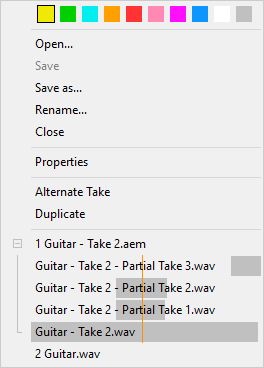 |
The recorded part appears as a tweakable edit in the track's editor, so you can move and resize it to make it fit if necessary.
The track editor can also be used to undo the recording. After undoing, the file containing the partial take is still available from the track's File Options menu.
If it's an audio track, an .aem file will be created if the track isn't already using one.
Partial takes appear in the track's File Options menu if the take they were recorded in is expanded (see picture). Clicking one will open it in a new track.
The part of the song covered a by partial take appears gray in the menu. The vertical orange line represents the current transport position.
Under the hood
Partial audio take files are BWF (Broadcast Wave File) files. This is a .wav file with additional information about the starting point. MultitrackStudio discards the bext chunk unless the words "MultitrackStudio Partial Take" are in the Description field.
Partial MIDI take files are just plain MIDI files.