Multi Effect
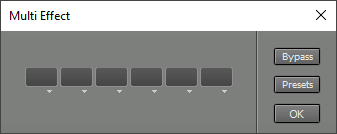 |
When loading a Multi Effect, the effect currently in the slot is moved into the Multi Effect. If you hold down the Ctrl key (Windows) / Command key (Mac) while clicking the effect selector's Multi Effect item, all related effect slots will be moved into the Multi Effect (e.g. all of a track's effects, or all of a Stereo Effect's Left Channel effects).