Multiband Compressor
Note: this feature is available in the Pro edition only.The Multiband Compressor splits the audio signal into three frequency bands and applies compression to each band. It is typically used in the Master section when a single-band compressor cannot provide the required amount of compression without introducing side effects, such as a loud kick drum noticeably muting high-frequency parts.
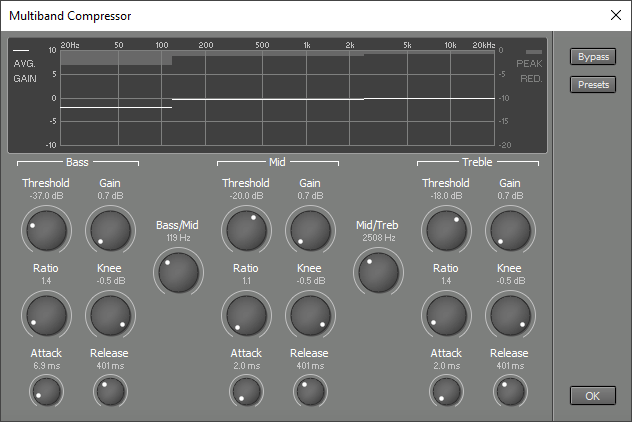 |
The Bass/Mid and Mid/Treb knobs set the crossover frequencies separating the bands.
Each of the three compressors has six knobs:
Threshold controls the level above which compression occurs. Gain sets the amount of gain applied after compression. Since the compressor attenuates loud parts, the overall level drops. The Gain control compensates for this drop.
Ratio and Knee control the shape of the compression curve.
Attack determines how quickly the compressor starts attenuating loud signals, while Release controls how long it takes to stop attenuating after the loud signal ends. Low Release times can cause distortion at low frequencies.
Low Ratio settings and relatively low Threshold settings are typically used for mastering purposes.
The display shows the average gain (including the Gain knobs) as three horizontal lines. This gives an impression of how the frequency spectrum is affected. If you want to apply compression without significantly altering the frequency spectrum, you can use the Gain knobs to make each band's average gain approximately 0 dB.
The bars at the top of the display represent the peak reduction (excluding the Gain knobs). The effect slot itself shows the peak reduction level of the band that is being reduced the most.