Early Windows Drivers
Note: this driver type is available for Windows only.
This option uses classic Windows audio driver types. Latency is very high, and there's no Soft Monitoring. Multichannel recording isn't possible using this driver type.
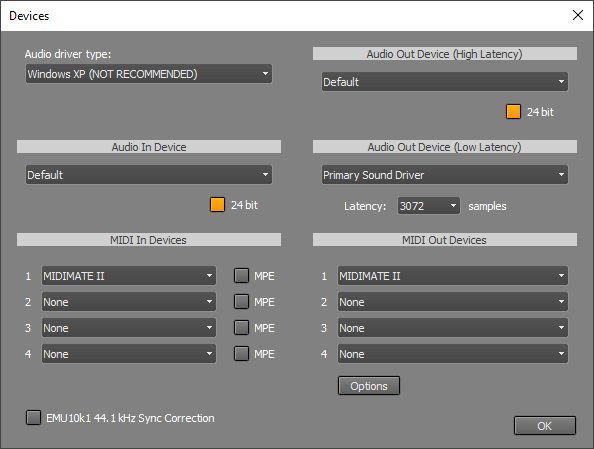 |
Audio
In the Audio In Device section, you can select the device that is used for audio recording.
In the Audio Out sections, you can select the devices that will be used for audio playback.
In the Audio Out Device (High Latency) section, you can select the device that will be used when there is no recording software instrument. The devices listed are MME devices (which are very reliable, even when CPU usage is high).
In the Audio Out Device (Low Latency) section, you can select the device that will be used when software instruments are being recorded. The devices listed are DirectSound devices (which can have lower, but still significant, latency).
In general, you will use MME and DirectSound devices that use the same sound device. It's also good idea to use Audio In and Out devices that are on the same sound device. If they're not, their sample rates probably won't match exactly. Recorded tracks can therefore gradually become out of sync during playback.
The 24 bit buttons can be used to enable 24-bit recording/playback. It's recommended to enable this only if the sound device actually supports it. If it doesn't, the sound device's driver may perform poorly or even crash your computer.
Creative Labs SoundBlaster Live! sound devices (and its cheaper siblings like the 128, 512, 1024, Ensoniq AudioPCI) use a slightly higher sample rate for recording than for playback at a sample rate of 44.1 kHz. MultitrackStudio features a unique compensation for this effect. This compensation can be turned on by checking the EMU10k1 44.1 kHz Sync Correction box. When using a sample rate of 48 kHz, this problem does not occur, and the "EMU10k1 44.1 kHz Sync Correction" setting has no effect.
MIDI
In the MIDI In Devices section, you can select the device that is used for MIDI recording. In the MIDI Out Devices section, you can select the device that is used for MIDI playback.