MIDI Effects
A MIDI effect processes MIDI messages. The following MIDI effects are available:- Arpeggiator.
- Multi Effect.
- Poly Modulator.
- Velocity Curve.
- AU MIDI Effect Plugins, AU plugins that can process MIDI.
- CLAP MIDI Effect Plugins, CLAP plugins that can process MIDI.
- VST MIDI Effect Plugins, VST plugins that can process MIDI.
 |
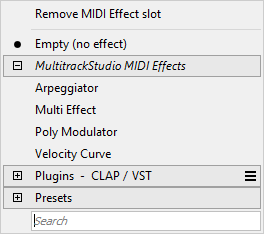 |
The data that appears in the track editor is sent to the MIDI effect. The MIDI effect processes the data and sends it to the MIDI instrument. A recording track records the data coming from your MIDI keyboard (i.e., the MIDI effect is not part of the recording).
A MIDI effect's options menu includes an Apply in editor option. This applies the effect in the track editor, and enables the effect's Bypass button.
If a MIDI track has multiple streams the MIDI effect will be applied to the first stream only.