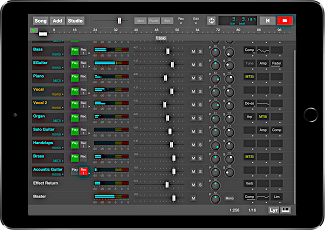MultitrackStudio for iPad
MultitrackStudio for iPad turns your iPad into a digital multitrack music recording studio. You can record, edit and mix audio and MIDI tracks.
MultitrackStudio for iPad is a streamlined version of MultitrackStudio. It's even easier to use, even more straightforward and even more fun.
Key Features: (without Pro Extension)
- Up to 16 audio/MIDI tracks, audio tracks can be mono or stereo.
- Editors: audio, pianoroll, drum, score, MIDI patterns, MIDI controllers, tempo/time signature and song.
- One effect return section.
- One master section.
- Three effect slots per mixer section (two for MIDI tracks).
- Audio Effects: Automated Fader, Chorus, Compressor, DeEsser, Echo, EQ, Flanger, Guitar Amp, Master Limiter, Noise Gate, Phaser, Reverb, Rotor, Saturator, Stereo Imager, Tremolo, Tuner and Vibrato.
- MIDI instruments: MultitrackStudio Instruments (General MIDI compatible), SoundFont Player, Matrix Sampler, up to four Virtual MIDI Apps and one CoreMIDI output device.
- MIDI Effects: Arpeggiator, Poly Modulator and Velocity Curve.
- Supports Audio Unit effects and instruments and MIDI effects (the latter require iOS 12).
- Supports Inter-App Audio effects and instruments.
- Supports Audiobus (acts as output in Audiobus app).
- Supports MPE, MIDI 2.0 and MIDI-CI (MIDI 2.0 requires iPadOS 14). The MultitrackStudio Instruments acoustic pianos support the MIDI 2.0 Piano profile.
- MIDI sources: onscreen keyboard (keyboard, fourths, guitar, bass, violin, matrix, chords and drum layouts) and one CoreMIDI input device. Supports Bluetooth LE MIDI.
- Supports Bluetooth audio output.
- Audio sample rate: 44.1 or 48 kHz.
- Imports .wav, .aif, .flac, .m4a, .mp3, .mid, .midi2 and various other audio file types (Flac requires iPadOS 16).
- Exports .wav, .flac, .m4a, .mid and .midi2 files (Flac requires iPadOS 16).
- Import/export audio/MIDI via Document Picker, Copy/paste, iTunes File Sharing, AudioShare or email.
- Imports/exports .zip file containing all files needed to open song, compatible with MultitrackStudio for Windows/macOS.
- Lyrics/chords prompter and editor.
- Also works with mouse/trackpad/keyboard (requires iPadOS 13.4).