Guitar Amp
The Guitar Amp effect emulates three vintage guitar amps: Combo USA, Combo UK, and Stack. It emulates the amp, its speaker, and the microphone recording it. In addition, up to three stompbox effects can be used.
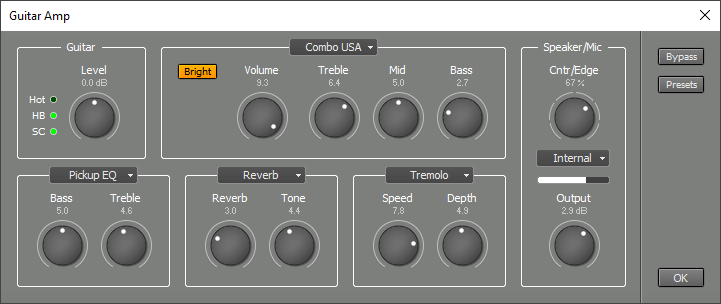 |
Input section
The Level knob controls the level of the guitar signal presented to the amp. The level indicator located next to the knob can be used to make the amp see the same input level a hardware amp would:- HB equals a humbucker in the amp's Hi input.
- SC equals a single coil in the Hi input, or a humbucker in the Lo input.
- Lo equals a single coil in the Lo input.
The level indicator is just a way to make it easier to set up the amp to work like the hardware version. You can ignore it if you like. For example, you can use a higher setting to get more distortion.
Amp section
Three amp types are available:- The Combo US model features Volume, Treble, Mid, and Bass knobs, and a Bright switch. The Bright switch has no effect if the Volume knob is all the way up.
- The Combo UK model features two channels. The Brilliant channel includes Volume, Treble, Bass, and Cut. The Cut knob attenuates high frequencies right before the power tubes.
The Normal channel includes Volume, Bass, and Cut knobs. The Bass knob blends the true normal channel (Bass all the way up) with the brilliant channel of older versions of this amp (Bass all the way down). - The Stack model features Volume, Treble, Mid, and Bass knobs. In addition, there's a Channel Mix knob, which emulates using the amp's normal and lead channels simultaneously via a jumper cable.
Speaker/Mic section
The Output knob controls the output level. Typical values range from 0 dB (overdrive sounds) to approx. 10 dB (clean sounds). The meter on the right shows the output level. It is important to stay out of the red section when playing the amp live, to avoid clipping.The Mic Center/Edge slider controls the position of the recording microphone. 0% is at the center of the guitar cab's speaker, 100% is at the edge. The slider offers 7 positions.
You can use the box below the Mic Center/Edge slider to load your own speaker impulse response file. The Mic Center/Edge slider is not available in this case.
Note: the impulse responses are shared with the Convolutor effect.
Stompbox effect sections
Three stompbox effects can be inserted between the guitar and the amp. Each effect features two knobs.- Auto Wah
- Booster is a treble booster. It makes overdriving the amp easier. Many classic rock sounds were created using a device like this.
- Compressor
- Chorus is a standard mono chorus effect.
- Chorus Stereo sounds nice, but it doubles the Guitar Amp's CPU usage because there are now effectively two amps. This may prevent you from playing the Guitar Amp live on a slower computer.
- Delay is a tape delay with a Feedback knob, so you get multiple repeats.
- Echo is a tape echo, with just a single repeat.
- Flanger
- Mid EQ emulates the parametric mid EQ some amps have. You can also use it to emulate a wah wah pedal in a fixed position.
- Noise Gate can be used to mute the noise in high-gain sounds.
- Phaser
- Pickup EQ can be used to change the characteristics of the guitar pickup. You can turn its Treble knob down to compensate for a shrill sound caused by a very short guitar cable, or to make a single coil pickup sound more like a humbucker. Turning Treble up can make a humbucker sound more like a single coil pickup.
- Reverb is a spring reverb.
- Tremolo modulates the guitar signal amplitude. Combo USA type amps often had a "Vibrato" channel which actually provided tremolo.
Playing guitar through the Guitar Amp
It's best to connect your guitar to a high-impedance input. Low-impedance inputs compromise the guitar pickup's treble response. Some sound devices have a dedicated instrument input. A high-impedance DI box or preamp can be used if your sound device doesn't have one. You can also try using a stompbox effect as a DI box.To play the Guitar Amp live, you have to turn on the Mon (Soft Monitoring) button (located at the top of the main window). Also, you have to either make the Guitar Amp visible or engage the track's Rec button. You can also use Practice Mode.
Finding your tone
Basic amp sound presets are available.The CLEAN presets provide good starting points for clean sounds. You can adjust the Volume knob to fine-tune the break-up point, so the sound is clean when you play softly and gets dirtier when you play harder. You'll probably need to adjust the Output level after changing Volume significantly.
The DRIVE presets provide good starting points for overdrive sounds. You can adjust the Volume knob to change the amount of overdrive.
Tip: Clean sounds you hear on records usually aren't as clean as you think, and distorted sounds usually aren't as distorted as you think. The guitar fits better in the mix this way.
The FUZZ presets emulate a fuzz box by overdriving the amp's input tube using a Booster stompbox effect.
The FX presets use stompbox effects to create several commonly used guitar sounds.
In addition to the stompbox effects, you can use effects in the track's effect slots. You can place them in a Multi Effect if you need more slots.
The Guitar Amp's output signal is similar to the signal coming from a microphone placed close to a guitar cab. One would typically apply studio-type effects like EQ, compression, and reverb to it. Clean guitar sounds may benefit from a Compressor effect (turn up the Attack knob to approx. 25 ms.).