Chorus
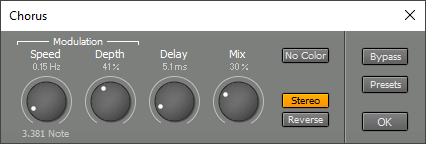 |
The Delay knob sets the average delay time. The Speed and Depth knobs control the modulation.
The Mix knob sets the dry/wet ratio (0% being dry only, 100% being wet only). If you use an Effect Return for adding Chorus, set Mix to 100%. If used as an insert effect, Mix will usually be set below 50%.
The No Color button removes the coloration traditionally associated with Chorus effects. This works best with Mix values of approximately 50%.
If the Stereo button is active, a stereo chorus effect will be applied to mono signals. This is typically the effect you're looking for. The Reverse button makes the stereo effect "spin" in the opposite direction.