New in MultitrackStudio 7.6
Note: pictures may be from a later version
1. Show all effects in a mixer section simultaneously
All effects in a mixer section can now be visible simultaneously if you keep the 'M' key down while clicking an effect slot. This trick also works in a Multi Effect etc.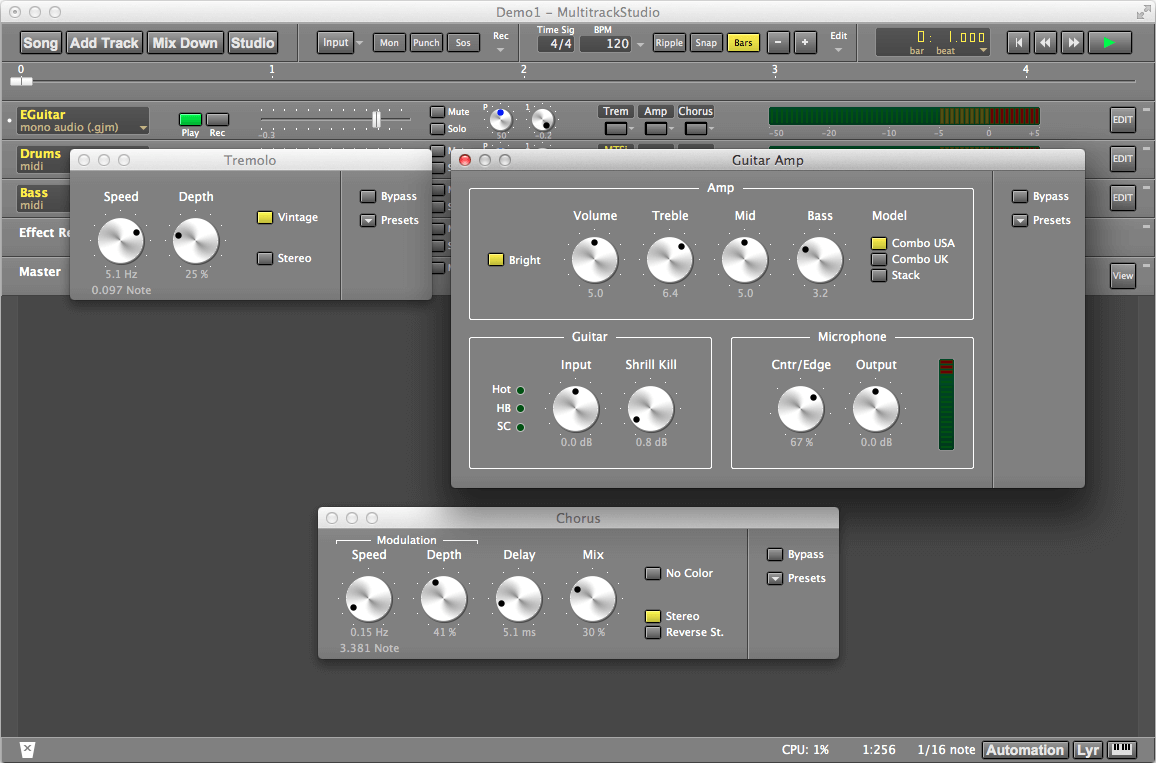
2. SoundFont Player
Note: the SoundFont Player is available in the Mac version only. OS X 10.7 or newer is required.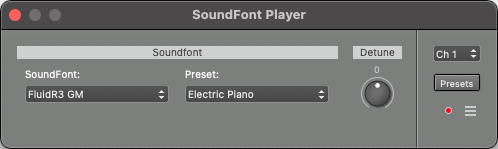
The SoundFont Player is a MIDI instruments. It can load .sf2 files.
3. Other
- "Mix Down to Audio File" window: Channels box defaults to Mono if Master section's Mono button is engaged.
- MIDI controller / automation editor selector list items have subtle green dot if the editor contains any dots.
- Renamed Windows audio driver terms: Driverset, AsioSnd, VistaSound and WinSound are now 'Audio driver type', 'ASIO', 'Windows' and 'Windows XP'.
- Windows: MIDI / Control Surface devices settings no longer change if you change audio driver type.
- Mac: Select Devices window detects USB audio/MIDI devices which are plugged in/out.
- MultitrackStudio Instruments: some sound improvements.
- Song editor: gridsnap now also works while there are no MIDI tracks.
- Some user interface improvements and bug fixes.